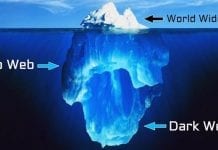According to the report, the latest version of iOS 9.3.1 update for iPhone, iPad and iPod Touch was out, which is basically focused on correcting errors that may occur in applications and even entire system when users ‘tap’ on the links. In fact, few users also complained about iOS 9.3 that they did not faced any problem regarding the links, but, they have problems with the flashlight of iPhone 6s because when the flash was turned on, the device become slow and users are need to restart their devices to use it. On the other hand, another problem was reported with the first version of iOS 9.3 update, it was that in some older devices, the update 9.3 asked users for the username and password of iCloud to continue the installation of the operating system. If the user does not remember the password at that time, the phone will become unusable until the user recover the password of iCloud. However, Apple responded and corrected this error quickly, but this did not prevent or patch the bug of links.
How to upgrade your device into iOS 9.3.1?
If you have iOS 9.3 it will be best for you to upgrade your device to the new version. So, to update your iPhone, iPad and iPod Touch from iOS 9.3 to iOS 9.3.1, just you have to go to your ‘Settings’> ‘General’> ‘Software Update’ and download the update. According to the tech giant Apple, with this update (9.3.1) you’ll have no problems with the bug links anymore.
Δ