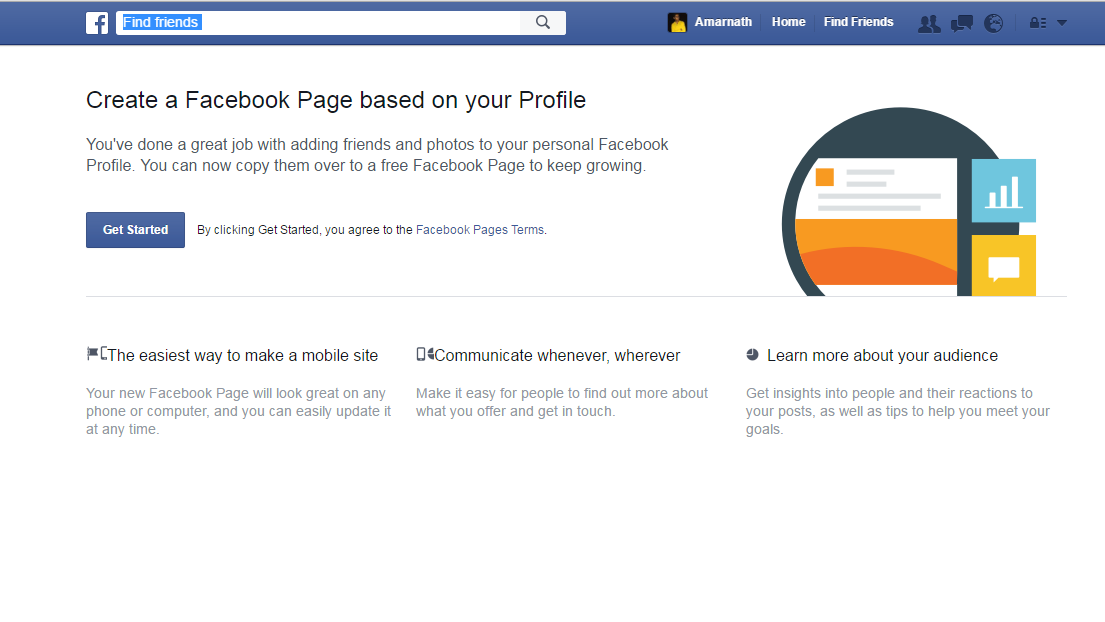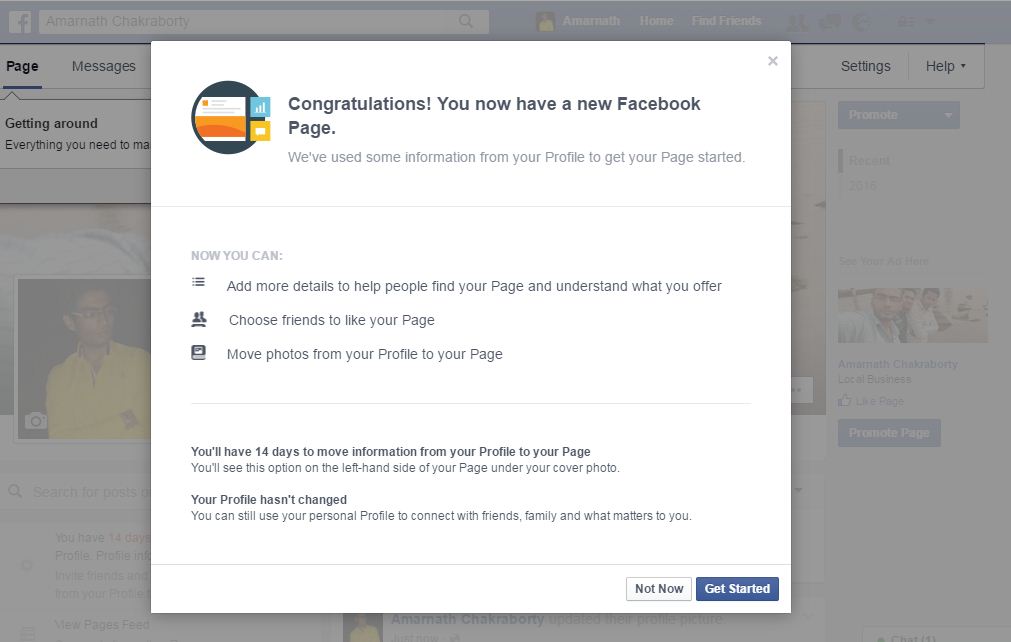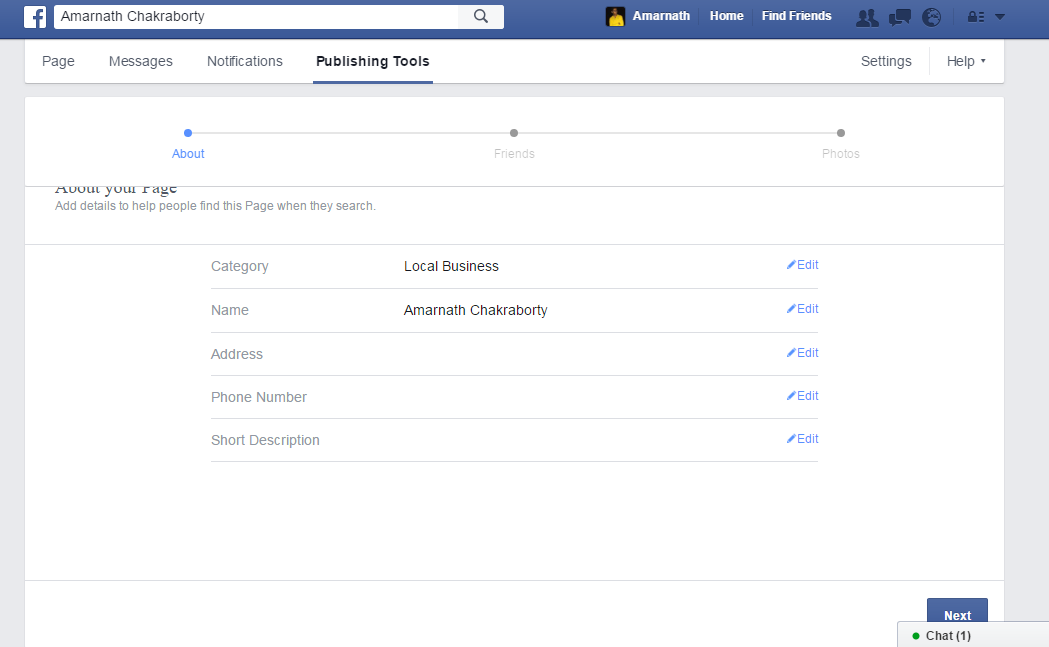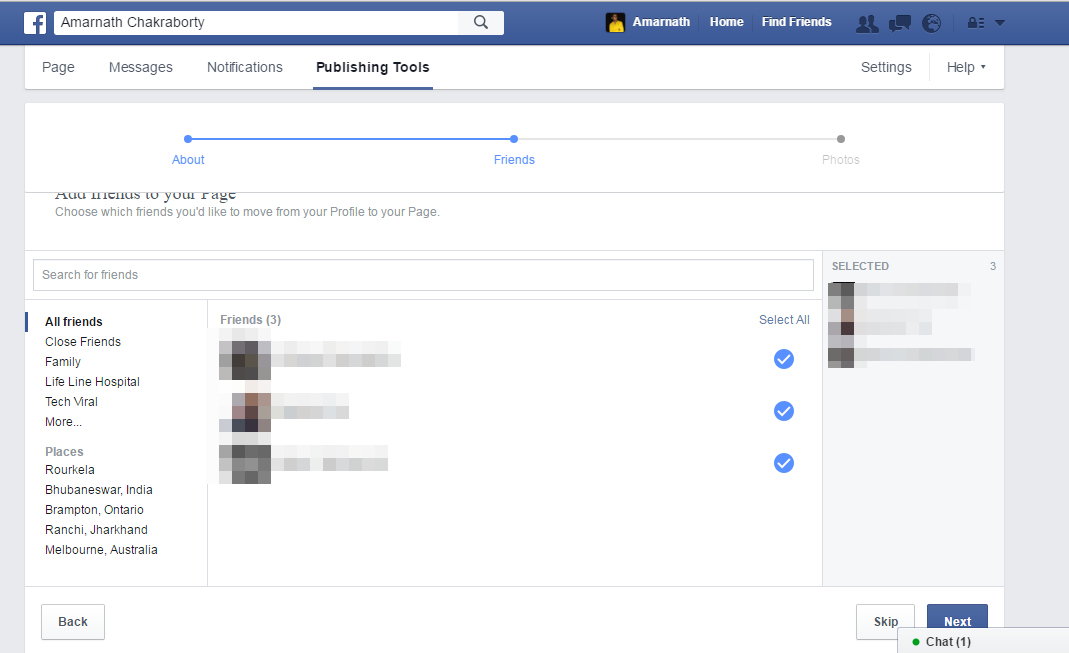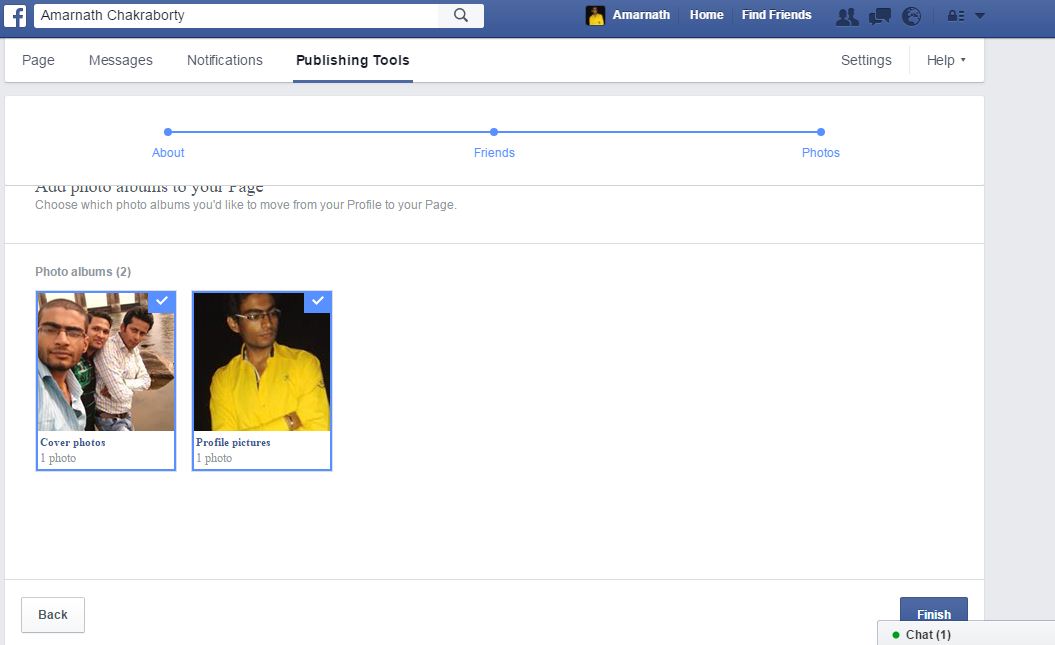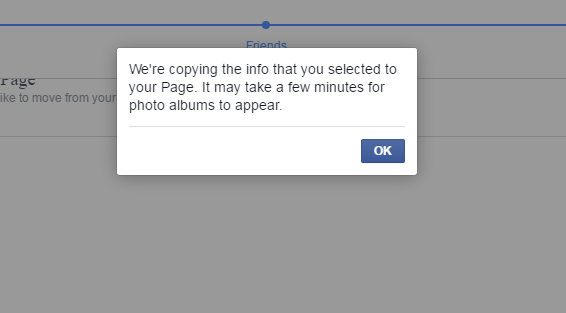How To Convert Facebook Profile Into A Page
The method is pretty modern as you don’t need to separately invite all your friends to like your page as you will be simply converting the Facebook profile into the page. So just follow up some of the simple steps below to proceed. Step 1. First of all login into your profile which you want to migrate to a Facebook page. Now open the link to migrate your profile. Step 2. Now you will see all the category in which you can change your page, select any of your choice or need. Now agree to the Facebook terms and conditions and Click on get started. Step 3. Now you will be asked to select the category, Name, Address etc. Make sure you entered it in a proper way. After filling up the blank fields simply click on Next. Step 4. Now you can see the Publishing tools option, and you will be asked to select your friends. You can select it one by one. If you want multiple selections then simply click on Select all and then click on Next. Step 5. Now to publishing tool will ask you to transfer your Photo albums. Select your desired photo album that you want to be shifted and click on “Next“ Step 6. Now wait for few second until facebook finishes the copying process. That’s it! You can now see your newly created page. The friend’s you transferred using publishing tool will automatically like your page withing few seconds. So foregoing is all about How To Convert Facebook Profile Into A Page. By this method, you can easily get more likes on a page. Moreover, you can merge multiple pages to make them enormous. And also, you can share your experience or promote something on these pages to gain traffic. Hope you like the method, don’t forget to share it with your friends and leave a comment below if still facing any problem.
Δ