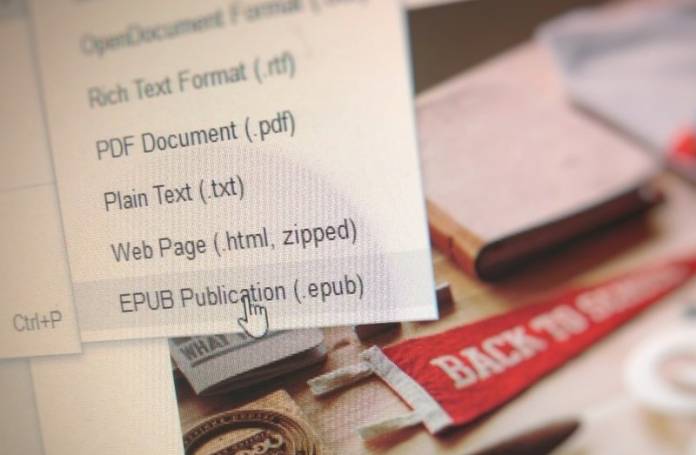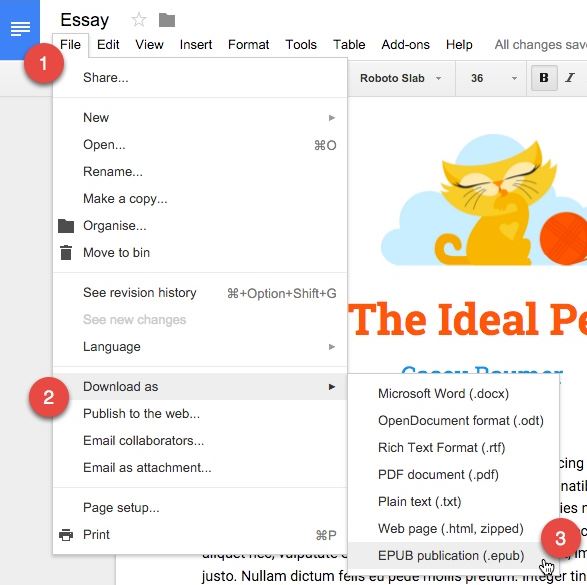How to Make E-Books with Google Docs
The method is quite simple and easy and you just need to follow some simple straight guide that will help you to easily convert the files, So follow some simple steps below to proceed.
Steps To Make eBooks with Google Docs:
- First of all make your documents on either Google Docs or Microsoft Word and then save them on your local Drive.
- After that Open up your Google Drive account i.e cloud storage account if you have it and if you had not created it still then you have to first create it and then open it up on your device.
- Now find the file for the documents that you had created and saved before, and then upload it to the Google Drive. This should be done correctly unless your file would get corrupted and cannot be accessed later on.
- At last, you have to download the same file that you have uploaded on the Google Drive but before downloading you will have to set the file format to the ePub, eBook or PDF. You can do this easily from the options available on the Google Drive. 5.Your document files will be then downloaded as a PDF file, ePub file etc. You can access then as other common files with such formats. If you don’t want to go for this process then there are some applications for PC like Adobe Stanza and Calibre which you can use to convert your files to the different formats that include PDF, ePUB, ebooks etc. So above guide is all about Make eBooks with Google Docs. Making or transforming your work on Google Docs into PDF files was not that easy as you have found it on this article. You can now easily make out the PDF files from your Google Docs projects and then view them with any suitable PDF reader application either on your computer or on your smartphone. Just follow up the method given above and try it yourself to create your own eBooks with Google Docs.
Δ